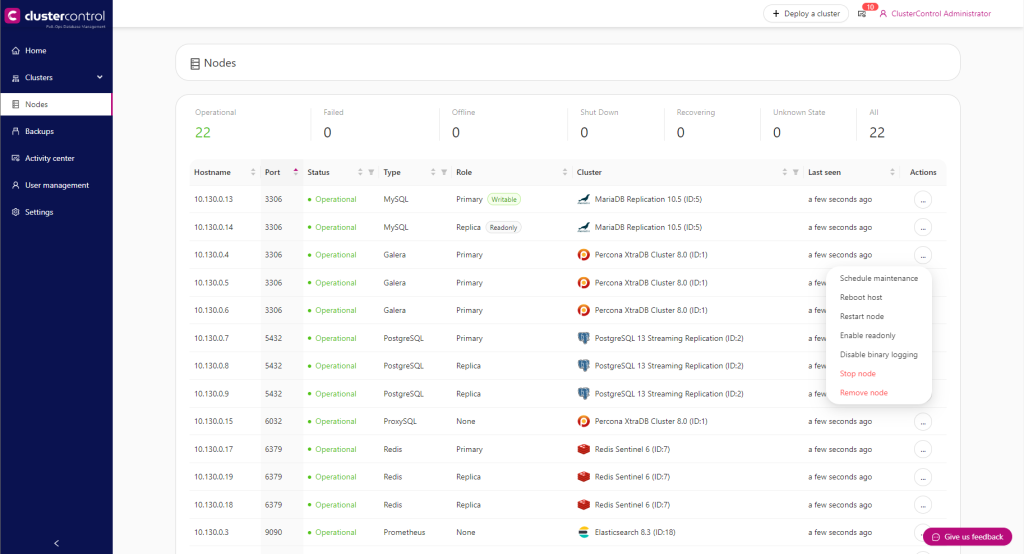Provides information and management options for all nodes managed by ClusterControl. Clicking on the Nodes word (sidebar menu) will list out all nodes on the main panel, each of the entries has a real-time summary of the status and the last seen together with the dropdown management menu (see Node Actions):
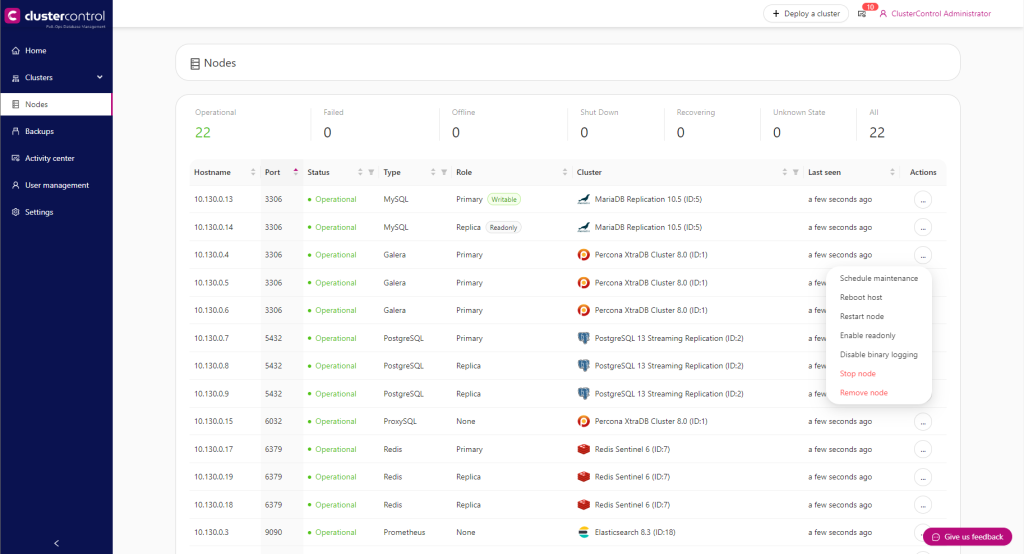
Each entry will have the following details:
- Hostname: The node name recognized by ClusterControl. If you defined an IP address during the cluster deployment or import, you will see the IP address of the node instead.
- Port: The active port for the corresponding host. Every managed node in ClusterControl must be identified with a “host: port” pair value.
- Status: The node operational status.
- Type: The node’s cluster type.
- Role: The node’s role in the corresponding cluster type.
- Cluster: Rollover on the cluster name will pop up the cluster information.
- Last seen: When was the last time ClusterControl has seen the node.
- Actions: Depending on the cluster type and node’s role, every node has its own set of dropdown menus. See Node Actions.
Node Actions
Provides shortcuts to the node’s functionality. Each node has its own set of functionality as described below:
- MySQL/MariaDB (replication/standalone)
- Galera Cluster
- PostgreSQL/TimescaleDB (streaming replication/standalone)
- MongoDB
- Redis
- Microsoft SQL Server
- Elasticsearch
- HAProxy
- ProxySQL
- Prometheus
MySQL/MariaDB (replication/standalone)
This section is for MySQL, Percona Server for MySQL and MariaDB, standalone or replication setup.
| Feature |
Description |
| Schedule maintenance |
- Schedules a maintenance mode for the corresponding node, where ClusterControl will skip raising alarms and notifications while the mode is active.
- When clicking on this option, you have the option to specify the maintenance reason, define the maintenance duration, or customize the maintenance’s start and end date/time.
|
| Maintenance → Manage scheduled maintenance |
- This option is available only if the maintenance mode is active. Clicking on it will pop up the maintenance status details with an option to delete the current schedule. Deleting an already active schedule will not abort the ongoing maintenance mode. You must click on the menu again and explicitly choose Maintenance → Stop current maintenance.
|
| SSH Console |
- Opens a web-based SSH terminal in a new browser window that allows executing shell commands on the server directly from a browser as the configured
os_user. For more details, on this component, see ClusterControl SSH.
|
| Reboot host |
- Initiates a system reboot of the selected node. Once initiated, ClusterControl will monitor the reboot progress every 5 seconds for 10 minutes (600 seconds) before declaring the reboot operation has failed.
|
| Restart node |
- Restarts the active monitored process of the selected node. For example, if the node’s role is HAProxy, ClusterControl will restart the HAProxy process. This is not a system reboot. Only available if the service is started.
- You can configure the graceful shutdown timeout (default is 1800 seconds) and ClusterControl will give up waiting for a node to terminate gracefully. If the node is still running after the timeout you may send the SIGKILL signal to force the node down by toggling on the Force stop the nodes (after shutdown time) option.
- The node will enter maintenance mode until the corresponding service is restarted.
|
| Disable/Enable readonly |
- Set or unset the node to be running on read-only mode. ClusterControl will set
read_only=ON and super_read_only=ON (MySQL 8.0 and later) on the database host.
|
| Replication →Promote replica |
- Exclusive for replica node. This procedure is only applicable to GTID-based replication.
- Promotes the selected replica to become the new primary. If the primary is currently functioning correctly, then stop application queries prior to promoting another replica to safeguard from data loss. Connections on the current running primary will be killed after a 10-second grace period.
- You may toggle Force promotion of replica to ignore all errors that will occur when promoting this replica (errant transaction, long-running query, etc). Otherwise, if an errant transaction is detected, ClusterControl will stop the failover process and the primary candidate will not be promoted to become a new primary.
|
| Replication → Stop/Start replica |
- Exclusive for replica node. If the replication service is stopped, the option will start the replica thread. If the replication service is running, the option will stop the replica thread.
|
| Replication → Reset replica |
- Exclusive for replica node. Make the replica forget its replication position in the primary’s binary log and any replication connection parameters such as primary host, primary port, primary user, or primary password. This is similar to running a
RESET REPLICA ALL command on the replica node. The replica must be stopped for this feature to work.
- You may toggle Force reset to ignore all errors that will occur when resetting this replica.
|
| Replication → Rebuild replica |
- Exclusive for replica node. Rebuilds replica on this node from another primary. It can use an existing backup (PITR-compatible) or use Percona Xtrabackup to stage the replication data from a primary node.
- You may toggle Rebuild from a backup and choose any PITR-compatible backups from the dropdown list (clickable only if there is at least one PITR-compatible backup available). This feature will not add additional burden to the primary node when syncing up the replication data on the replica node.
|
| Replication → Change replication primary |
- Exclusive for replica or primary node. This option will tell ClusterControl to change the replication primary to another available primary. All replicas will then be configured to replicate from the new primary.
|
| Stop/Start node |
- Stop the node from being operational, which totally depends on the node’s role. For load balancer nodes, ClusterControl will attempt to stop the load balancer process. For database nodes, ClusterControl will attempt to stop the database service corresponding to the selected host:port value of the node.
- By default, it will perform a graceful shutdown for 1800 seconds (30 minutes) but this is configurable via Graceful shutdown timeout (in seconds). ClusterControl will give up waiting for the node to terminate gracefully. If the node is still running after the timeout, ClusterControl will send the SIGKILL signal to force the node down.
- You may toggle Force stop the nodes (after shutdown time) if you want to force stop the node. No data will be lost during the process.
|
| Remove node |
- Removes the node from ClusterControl. Depending on the node removal options, this feature may turn into node removal from the database cluster itself.
- Node removal options:
- Keep service running – Node will be unregistered from ClusterControl but the service will be kept running.
- Stop service and keep files untouched – Node will be unregistered from ClusterControl and service will be stopped.
- Stop and uninstall service – Node will be unregistered, stopped and all related software will be uninstalled using package manager commands.
|
Galera Cluster
This section is for MariaDB (with Galera Cluster) and Percona XtraDB Cluster.
| Feature |
Description |
| Schedule maintenance |
- Schedules a maintenance mode for the corresponding node, where ClusterControl will skip raising alarms and notifications while the mode is active.
- When clicking on this option, you have the option to specify the maintenance reason, define the maintenance duration, or customize the maintenance’s start and end date/time.
|
| Maintenance → Manage scheduled maintenance |
- This option is available only if the maintenance mode is active. Clicking on it will pop up the maintenance status details with an option to delete the current schedule. Deleting an already active schedule will not abort the ongoing maintenance mode. You must click on the menu again and explicitly choose Maintenance → Stop current maintenance.
|
| SSH Console |
- Opens a web-based SSH terminal in a new browser window that allows executing shell commands on the server directly from a browser as the configured
os_user. For more details, on this component, see ClusterControl SSH.
|
| Reboot host |
- Initiates a system reboot of the selected node. Once initiated, ClusterControl will monitor the reboot progress every 5 seconds for 10 minutes (600 seconds) before declaring the reboot operation has failed.
|
| Restart node |
- Restarts the active monitored process of the selected node. For example, if the node’s role is HAProxy, ClusterControl will restart the HAProxy process. This is not a system reboot. Only available if the service is started.
- You can configure the graceful shutdown timeout (default is 1800 seconds) and ClusterControl will give up waiting for a node to terminate gracefully. If the node is still running after the timeout you may send the SIGKILL signal to force the node down by toggling on the Force stop the nodes (after shutdown time) option.
- The node will enter maintenance mode until the corresponding service is restarted.
|
| Disable/Enable readonly |
- Set or unset the node to be running on read-only mode. ClusterControl will set
read_only=ON and super_read_only=ON (MySQL 8.0 and later) on the database host.
|
| Disable/Enable binary logging |
- Updates the related configurations on this host to enable or disable binary logging.
- When binary logging is enabled, a replica can then be added to the node, or it may be possible to use the binary log for point-in-time recovery (PITR). A server restart is needed to finalize the configuration update.
- Disabling binary logging will cause any replica to stop working, and adding replicas is no longer possible. A server restart is needed to finalize the configuration update.
- You may toggle Restart the node if you want ClusterControl to immediately restart the node to apply the changes.
|
| Stop/Start node |
- Stop the node from being operational, which totally depends on the node’s role. For load balancer nodes, ClusterControl will attempt to stop the load balancer process. For database nodes, ClusterControl will attempt to stop the database service corresponding to the selected host:port value of the node.
- By default, it will perform a graceful shutdown for 1800 seconds (30 minutes) but this is configurable via Graceful shutdown timeout (in seconds). ClusterControl will give up waiting for the node to terminate gracefully. If the node is still running after the timeout, ClusterControl will send the SIGKILL signal to force the node down.
- You may toggle Force stop the nodes (after shutdown time) if you want to force stop the node. No data will be lost during the process.
|
| Remove node |
- Removes the node from ClusterControl. Depending on the node removal options, this feature may turn into node removal from the database cluster itself.
- Node removal options:
- Keep service running – Node will be unregistered from ClusterControl but the service will be kept running.
- Stop service and keep files untouched – Node will be unregistered from ClusterControl and service will be stopped.
- Stop and uninstall service – Node will be unregistered, stopped and all related software will be uninstalled using package manager commands.
|
PostgreSQL/TimescaleDB (streaming replication/standalone)
This section is for PostgreSQL-based clusters.
| Feature |
Description |
| Schedule maintenance |
- Schedules a maintenance mode for the corresponding node, where ClusterControl will skip raising alarms and notifications while the mode is active.
- When clicking on this option, you have the option to specify the maintenance reason, define the maintenance duration, or customize the maintenance’s start and end date/time.
|
| Maintenance → Manage scheduled maintenance |
- This option is available only if the maintenance mode is active. Clicking on it will pop up the maintenance status details with an option to delete the current schedule. Deleting an already active schedule will not abort the ongoing maintenance mode. You must click on the menu again and explicitly choose Maintenance → Stop current maintenance.
|
| SSH Console |
- Opens a web-based SSH terminal in a new browser window that allows executing shell commands on the server directly from a browser as the configured
os_user. For more details, on this component, see ClusterControl SSH.
|
| Reboot host |
- Initiates a system reboot of the selected node. Once initiated, ClusterControl will monitor the reboot progress every 5 seconds for 10 minutes (600 seconds) before declaring the reboot operation has failed.
|
| Restart node |
- Restarts the active monitored process of the selected node. For example, if the node’s role is HAProxy, ClusterControl will restart the HAProxy process. This is not a system reboot. Only available if the service is started.
- You can configure the graceful shutdown timeout (default is 1800 seconds) and ClusterControl will give up waiting for a node to terminate gracefully. If the node is still running after the timeout you may send the SIGKILL signal to force the node down by toggling on the Force stop the nodes (after shutdown time) option.
- The node will enter maintenance mode until the corresponding service is restarted.
|
| Stop/Start node |
- Stop the node from being operational, which totally depends on the node’s role. For load balancer nodes, ClusterControl will attempt to stop the load balancer process. For database nodes, ClusterControl will attempt to stop the database service corresponding to the selected host: port value of the node.
- By default, it will perform a graceful shutdown for 1800 seconds (30 minutes) but this is configurable via Graceful shutdown timeout (in seconds). ClusterControl will give up waiting for the node to terminate gracefully. If the node is still running after the timeout, ClusterControl will send the SIGKILL signal to force the node down.
- You may toggle Force stop the nodes (after shutdown time) if you want to force stop the node. No data will be lost during the process.
|
| Replication →Promote replica |
- Exclusive for replica node.
- Promotes the selected replica to become the new primary. If the primary is currently functioning correctly, then stop application queries before promoting another replica to safeguard from data loss. Connections on the current running primary will be killed after a 10-second grace period.
- You may toggle Force promotion of replica to ignore all errors that will occur when promoting this replica (errant transaction, long-running query, etc). Otherwise, if an errant transaction is detected, ClusterControl will stop the failover process and the primary candidate will not be promoted to become a new primary.
|
| Replication → Rebuild replica |
- Exclusive for replica node. Rebuilds replica on this node from another primary. It can use an existing backup (PITR-compatible) or use Percona Xtrabackup to stage the replication data from a primary node.
- You may toggle Rebuild from a backup and choose any PITR-compatible backups from the dropdown list (clickable only if there is at least one PITR-compatible backup available). This feature will not add additional burden to the primary node when syncing up the replication data on the replica node.
|
| Remove node |
- Removes the node from ClusterControl. Depending on the node removal options, this feature may turn into node removal from the database cluster itself.
- Node removal options:
- Keep service running – Node will be unregistered from ClusterControl but the service will be kept running.
- Stop service and keep files untouched – Node will be unregistered from ClusterControl and service will be stopped.
- Stop and uninstall service – Node will be unregistered, stopped and all related software will be uninstalled using package manager commands.
|
MongoDB
This section is for MongoDB and Percona Server for MongoDB (replica set/sharded cluster).
| Feature |
Description |
| Schedule maintenance |
- Schedules a maintenance mode for the corresponding node, where ClusterControl will skip raising alarms and notifications while the mode is active.
- When clicking on this option, you have the option to specify the maintenance reason, define the maintenance duration, or customize the maintenance’s start and end date/time.
|
| Maintenance → Manage scheduled maintenance |
- This option is available only if the maintenance mode is active. Clicking on it will pop up the maintenance status details with an option to delete the current schedule. Deleting an already active schedule will not abort the ongoing maintenance mode. You must click on the menu again and explicitly choose Maintenance → Stop current maintenance.
|
| SSH Console |
- Opens a web-based SSH terminal in a new browser window that allows executing shell commands on the server directly from a browser as the configured
os_user. For more details, on this component, see ClusterControl SSH.
|
| Reboot host |
- Initiates a system reboot of the selected node. Once initiated, ClusterControl will monitor the reboot progress every 5 seconds for 10 minutes (600 seconds) before declaring the reboot operation has failed.
|
| Restart node |
- Restarts the active monitored process of the selected node. For example, if the node’s role is HAProxy, ClusterControl will restart the HAProxy process. This is not a system reboot. Only available if the service is started.
- You can configure the graceful shutdown timeout (default is 1800 seconds) and ClusterControl will give up waiting for a node to terminate gracefully. If the node is still running after the timeout you may send the SIGKILL signal to force the node down by toggling on the Force stop the nodes (after shutdown time) option.
- The node will enter maintenance mode until the corresponding service is restarted.
|
| Step down node |
- Only for the primary replica set node. The host stops being a primary and becomes a secondary and is not eligible to become a primary for a set number of seconds. The nodes in the MongoDB replica set with voting power will elect a new primary with the stepped-down primary excluded for the set number of seconds.
|
| Freeze node |
- Prevents a replica set member from seeking election for the specified number of seconds. If you want to unfreeze a replica set member before the specified number of seconds has elapsed, you can issue the command with a seconds value of 0.
|
| Stop/Start node |
- Stop the node from being operational, which totally depends on the node’s role. For load balancer nodes, ClusterControl will attempt to stop the load balancer process. For database nodes, ClusterControl will attempt to stop the database service corresponding to the selected host:port value of the node.
- By default, it will perform a graceful shutdown for 1800 seconds (30 minutes) but this is configurable via Graceful shutdown timeout (in seconds). ClusterControl will give up waiting for the node to terminate gracefully. If the node is still running after the timeout, ClusterControl will send the SIGKILL signal to force the node down.
- You may toggle Force stop the nodes (after shutdown time) if you want to force stop the node. No data will be lost during the process.
|
| Remove node |
- Removes the node from ClusterControl. Depending on the node removal options, this feature may turn into node removal from the database cluster itself.
- Node removal options:
- Keep service running – Node will be unregistered from ClusterControl but the service will be kept running.
- Stop service and keep files untouched – Node will be unregistered from ClusterControl and service will be stopped.
- Stop and uninstall service – Node will be unregistered, stopped and all related software will be uninstalled using package manager commands.
|
Redis
This section is for Redis replication with Sentinel.
| Feature |
Description |
| Schedule maintenance |
- Schedules a maintenance mode for the corresponding node, where ClusterControl will skip raising alarms and notifications while the mode is active.
- When clicking on this option, you have the option to specify the maintenance reason, define the maintenance duration, or customize the maintenance’s start and end date/time.
|
| Maintenance → Manage scheduled maintenance |
- This option is available only if the maintenance mode is active. Clicking on it will pop up the maintenance status details with an option to delete the current schedule. Deleting an already active schedule will not abort the ongoing maintenance mode. You must click on the menu again and explicitly choose Maintenance → Stop current maintenance.
|
| SSH Console |
- Opens a web-based SSH terminal in a new browser window that allows executing shell commands on the server directly from a browser as the configured
os_user. For more details, on this component, see ClusterControl SSH.
|
| Reboot host |
- Initiates a system reboot of the selected node. Once initiated, ClusterControl will monitor the reboot progress every 5 seconds for 10 minutes (600 seconds) before declaring the reboot operation has failed.
|
| Restart node |
- Restarts the active monitored process of the selected node. For example, if the node’s role is HAProxy, ClusterControl will restart the HAProxy process. This is not a system reboot. Only available if the service is started.
- You can configure the graceful shutdown timeout (default is 1800 seconds) and ClusterControl will give up waiting for a node to terminate gracefully. If the node is still running after the timeout you may send the SIGKILL signal to force the node down by toggling on the Force stop the nodes (after shutdown time) option.
- The node will enter maintenance mode until the corresponding service is restarted.
|
| Stop/Start node |
- Stop the node from being operational, which totally depends on the node’s role. For Sentinel nodes, ClusterControl will attempt to stop the Redis Sentinel process. For database nodes, ClusterControl will attempt to stop the database service corresponding to the selected host: port value of the node.
- By default, it will perform a graceful shutdown for 1800 seconds (30 minutes) but this is configurable via Graceful shutdown timeout (in seconds). ClusterControl will give up waiting for the node to terminate gracefully. If the node is still running after the timeout, ClusterControl will send the SIGKILL signal to force the node down.
- You may toggle Force stop the nodes (after shutdown time) if you want to force stop the node. No data will be lost during the process.
|
| Remove node |
- Removes the node from ClusterControl. Depending on the node removal options, this feature may turn into node removal from the database cluster itself.
- Node removal options:
- Keep service running – Node will be unregistered from ClusterControl but the service will be kept running.
- Stop service and keep files untouched – Node will be unregistered from ClusterControl and service will be stopped.
- Stop and uninstall service – Node will be unregistered, stopped and all related software will be uninstalled using package manager commands.
|
Microsoft SQL Server
This section is for Microsoft SQL Server 2019 (standalone and Always On availability groups).
| Feature |
Description |
| Schedule maintenance |
- Schedules a maintenance mode for the corresponding node, where ClusterControl will skip raising alarms and notifications while the mode is active.
- When clicking on this option, you have the option to specify the maintenance reason, define the maintenance duration, or customize the maintenance’s start and end date/time.
|
| Maintenance →Manage scheduled maintenance |
- This option is available only if the maintenance mode is active. Clicking on it will pop up the maintenance status details with an option to delete the current schedule. Deleting an already active schedule will not abort the ongoing maintenance mode. You must click on the menu again and explicitly choose Maintenance → Stop current maintenance.
|
| SSH Console |
- Opens a web-based SSH terminal in a new browser window that allows executing shell commands on the server directly from a browser as the configured
os_user. For more details, on this component, see ClusterControl SSH.
|
| Reboot host |
- Initiates a system reboot of the selected node. Once initiated, ClusterControl will monitor the reboot progress every 5 seconds for 10 minutes (600 seconds) before declaring the reboot operation has failed.
|
| Restart node |
- Restarts the active monitored process of the selected node. For example, if the node’s role is HAProxy, ClusterControl will restart the HAProxy process. This is not a system reboot. Only available if the service is started.
- You can configure the graceful shutdown timeout (default is 1800 seconds) and ClusterControl will give up waiting for a node to terminate gracefully. If the node is still running after the timeout you may send the SIGKILL signal to force the node down by toggling on the Force stop the nodes (after shutdown time) option.
- The node will enter maintenance mode until the corresponding service is restarted.
|
| Promote replica |
- Exclusive for replica nodes. Promotes the selected replica to become the new primary. If the primary is currently functioning correctly, then stop application queries before promoting another replica to safeguard from data loss. Connections on the current running primary will be killed after a 10-second grace period.
- You may toggle Force promotion of replica to ignore all errors that will occur when promoting this replica (errant transaction, long-running query, etc). Otherwise, if an errant transaction is detected, ClusterControl will stop the failover process and the primary candidate will not be promoted to become a new primary.
|
| Rebuild replica |
- Exclusive for replica nodes. Rebuilds replica on this node from another primary. ClusterControl will restart the SQL server and resume HADR on each database node in each Availability Group.
|
| Stop/Start node |
- Stop the node from being operational, which totally depends on the node’s role. For database nodes, ClusterControl will attempt to stop the database service corresponding to the selected host:port value of the node.
- By default, it will perform a graceful shutdown for 1800 seconds (30 minutes) but this is configurable via Graceful shutdown timeout (in seconds). ClusterControl will give up waiting for the node to terminate gracefully. If the node is still running after the timeout, ClusterControl will send the SIGKILL signal to force the node down.
- You may toggle Force stop the nodes (after shutdown time) if you want to force stop the node. No data will be lost during the process.
|
| Remove node |
- Removes the node from ClusterControl. Depending on the node removal options, this feature may turn into node removal from the database cluster itself.
- Node removal options:
- Keep service running – Node will be unregistered from ClusterControl but the service will be kept running.
- Stop service and keep files untouched – Node will be unregistered from ClusterControl and service will be stopped.
- Stop and uninstall service – Node will be unregistered, stopped and all related software will be uninstalled using package manager commands.
|
Elasticsearch
This section is for Elasticsearch (standalone or clustered setup).
| Feature |
Description |
| Schedule maintenance |
- Schedules a maintenance mode for the corresponding node, where ClusterControl will skip raising alarms and notifications while the mode is active.
- When clicking on this option, you have the option to specify the maintenance reason, define the maintenance duration, or customize the maintenance’s start and end date/time.
|
| Maintenance → Manage scheduled maintenance |
- This option is available only if the maintenance mode is active. Clicking on it will pop up the maintenance status details with an option to delete the current schedule. Deleting an already active schedule will not abort the ongoing maintenance mode. You must click on the menu again and explicitly choose Maintenance → Stop current maintenance.
|
| SSH Console |
- Opens a web-based SSH terminal in a new browser window that allows executing shell commands on the server directly from a browser as the configured
os_user. For more details, on this component, see ClusterControl SSH.
|
| Reboot host |
- Initiates a system reboot of the selected node. Once initiated, ClusterControl will monitor the reboot progress every 5 seconds for 10 minutes (600 seconds) before declaring the reboot operation has failed.
|
| Restart node |
- Restarts the active monitored process of the selected node. This is not a system reboot. Only available if the service is started.
- You can configure the graceful shutdown timeout (default is 1800 seconds) and ClusterControl will give up waiting for a node to terminate gracefully. If the node is still running after the timeout you may send the SIGKILL signal to force the node down by toggling on the Force stop the nodes (after shutdown time) option.
- The node will enter maintenance mode until the corresponding service is restarted.
|
| Stop/Start node |
- Stop the node from being operational, which totally depends on the node’s role. For load balancer nodes, ClusterControl will attempt to stop the load balancer process (HAProxy, ProxySQL, MaxScale, etc). For database nodes, ClusterControl will attempt to stop the database service corresponding to the selected host:port value of the node.
- By default, it will perform a graceful shutdown for 1800 seconds (30 minutes) but this is configurable via Graceful shutdown timeout (in seconds). ClusterControl will give up waiting for the node to terminate gracefully. If the node is still running after the timeout, ClusterControl will send the SIGKILL signal to force the node down.
- You may toggle Force stop the nodes (after shutdown time) if you want to force stop the node. No data will be lost during the process.
|
| Remove node |
- Removes the node from ClusterControl. Depending on the node removal options, this feature may turn into node removal from the database cluster itself.
- Node removal options:
- Keep service running – Node will be unregistered from ClusterControl but the service will be kept running.
- Stop service and keep files untouched – Node will be unregistered from ClusterControl and service will be stopped.
- Stop and uninstall service – Node will be unregistered, stopped and all related software will be uninstalled using package manager commands.
|
HAProxy
This section is for HAProxy nodes (MySQL/MariaDB replication, Galera Cluster, PostgreSQL, and TimescaleDB).
| Feature |
Description |
| Schedule maintenance |
- Schedules a maintenance mode for the corresponding node, where ClusterControl will skip raising up alarms and notifications while the mode is active.
- When clicking on this option, you have the option to specify the maintenance reason, define the maintenance duration or customize the maintenance’s start and end date/time.
|
| Manage scheduled maintenance |
- This option is available only if the maintenance mode is active. Clicking on it will pop up the maintenance status details with an option to delete the current schedule. Deleting an already active schedule will not abort the ongoing maintenance mode. You have to click on the menu again and explicitly choose Stop current maintenance.
|
| SSH Console |
- Opens a web-based SSH terminal in a new browser window that allows executing shell commands on the server directly from a browser as the configured
os_user. For more details, on this component, see ClusterControl SSH.
|
| Reboot host |
- Initiates a system reboot of the selected node. Once initiated, ClusterControl will monitor the reboot progress every 5 seconds for 10 minutes (600 seconds) before declaring the reboot operation has failed.
|
| Restart node |
- Restarts the active monitored process of the selected node. For example, if the node’s role is HAProxy, ClusterControl will restart the HAProxy process. This is not a system reboot. Only available if the service is started.
- You can configure the graceful shutdown timeout (default is 1800 seconds) and ClusterControl will give up waiting for a node to gracefully terminate. If the node is still running after the timeout you may send the SIGKILL signal to force the node down by toggling on the Force stop the nodes (after shutdown time) option.
- The node will enter maintenance mode until the corresponding service is restarted.
|
| Stop/Start node |
- Stop the node from being operational, which totally depends on the node’s role. For load balancer nodes, ClusterControl will attempt to stop the load balancer process.
- By default, it will perform a graceful shutdown for 1800 seconds (30 minutes) but this is configurable via Graceful shutdown timeout (in seconds). ClusterControl will give up waiting for the node to gracefully terminate. If the node is still running after the timeout, ClusterControl will send the SIGKILL signal to force the node down.
- You may toggle Force stop the nodes (after shutdown time) if you want to force stop the node. No data will be lost during the process.
|
| Remove node |
- Removes the node from ClusterControl. Depending on the node removal options, this feature may turn into node removal from the database cluster itself.
- Node removal options:
- Keep service running – Node will be unregistered from ClusterControl but the service will be kept running.
- Stop service and keep files untouched – Node will be unregistered from ClusterControl and service will be stopped.
- Stop and uninstall service – Node will be unregistered, stopped and all related software will be uninstalled using package manager commands.
|
ProxySQL
This section is for ProxySQL nodes (MySQL/MariaDB replication and Galera Cluster).
| Feature |
Description |
| Schedule maintenance |
- Schedules a cluster-wide maintenance mode, where ClusterControl will skip raising alarms and notifications while the mode is active.
- All nodes in the cluster (regardless of the role) will be marked as under maintenance. A global banner will appear if there is upcoming maintenance for the corresponding cluster.
|
| SSH Console |
- Opens a web-based SSH terminal in a new browser window that allows executing shell commands on the server directly from a browser as the configured
os_user. For more details, on this component, see ClusterControl SSH.
|
| Reboot host |
- Initiates a system reboot of the selected node. Once initiated, ClusterControl will monitor the reboot progress every 5 seconds for 10 minutes (600 seconds) before declaring the reboot operation has failed.
|
| Restart node |
- Restarts the active monitored process of the selected node. For example, if the node’s role is ProxySQL, ClusterControl will restart the ProxySQL process. This is not a system reboot. Only available if the service is started.
- You can configure the graceful shutdown timeout (default is 1800 seconds) and ClusterControl will give up waiting for a node to gracefully terminate. If the node is still running after the timeout you may send the SIGKILL signal to force the node down by toggling on the Force stop the nodes (after shutdown time) option.
- The node will enter maintenance mode until the corresponding service is restarted.
|
| Stop/Start node |
- Stop the node from being operational, which totally depends on the node’s role. For load balancer nodes, ClusterControl will attempt to stop the load balancer process.
- By default, it will perform a graceful shutdown for 1800 seconds (30 minutes) but this is configurable via Graceful shutdown timeout (in seconds). ClusterControl will give up waiting for the node to gracefully terminate. If the node is still running after the timeout, ClusterControl will send the SIGKILL signal to force the node down.
- You may toggle Force stop the nodes (after shutdown time) if you want to force stop the node. No data will be lost during the process.
|
| Remove node |
- Removes the node from ClusterControl. Depending on the node removal options, this feature may turn into node removal from the database cluster itself.
- Node removal options:
- Keep service running – Node will be unregistered from ClusterControl but the service will be kept running.
- Stop service and keep files untouched – Node will be unregistered from ClusterControl and service will be stopped.
- Stop and uninstall service – Node will be unregistered, stopped and all related software will be uninstalled using package manager commands.
|
| Synchronize Instances |
- Synchronizes a ProxySQL configuration with other instances to keep them identical. This overwrites existing configurations. There are two options for Synchronization:
- Synchronize existing instances – Exports from a source instance and imports to a target instance.
- Import Configuration file – Restore backup of ProxySQL configurations.
|
| Export configuration |
- Exports ProxySQL configuration data to a backup which can be imported(restored) on any ProxySOL instance.
- The following configuration data will be exported:
- Query Rules
- Host Groups/Servers
- Users and corresponding MySQL users
- Global Variables
- Scheduler
proxysql.cnf
|
Prometheus
This section is for Prometheus nodes.
| Feature |
Description |
| Schedule maintenance |
- Schedules a maintenance mode for the corresponding node, where ClusterControl will skip raising alarms and notifications while the mode is active.
- When clicking on this option, you have the option to specify the maintenance reason, define the maintenance duration or customize the maintenance’s start and end date/time.
|
| Manage scheduled maintenance |
- This option is available only if the maintenance mode is active. Clicking on it will pop up the maintenance status details with an option to delete the current schedule. Deleting an already active schedule will not abort the ongoing maintenance mode. You have to click on the menu again and explicitly choose Stop current maintenance.
|
| SSH Console |
- Opens a web-based SSH terminal in a new browser window that allows executing shell commands on the server directly from a browser as the configured
os_user. For more details, on this component, see ClusterControl SSH.
|
| Reboot host |
- Initiates a system reboot of the selected node. Once initiated, ClusterControl will monitor the reboot progress every 5 seconds for 10 minutes (600 seconds) before declaring the reboot operation has failed.
|
| Restart node |
- Restarts the active monitored process of the selected node. For example, if the node’s role is Prometheus, ClusterControl will restart the Prometheus process. This is not a system reboot. Only available if the service is started.
- You can configure the graceful shutdown timeout (default is 1800 seconds) and ClusterControl will give up waiting for a node to gracefully terminate. If the node is still running after the timeout you may send the SIGKILL signal to force the node down by toggling on the Force stop the nodes (after shutdown time) option.
- The node will enter maintenance mode until the corresponding service is restarted.
|
| Stop/Start node |
- Stop the node from being operational, which totally depends on the node’s role.
- By default, it will perform a graceful shutdown for 1800 seconds (30 minutes) but this is configurable via Graceful shutdown timeout (in seconds). ClusterControl will give up waiting for the node to gracefully terminate. If the node is still running after the timeout, ClusterControl will send the SIGKILL signal to force the node down.
- You may toggle Force stop the nodes (after shutdown time) if you want to force stop the node. No data will be lost during the process.
|
| Remove node |
- Removes the node from ClusterControl. Depending on the node removal options, this feature may turn into node removal from the database cluster itself.
- Node removal options:
- Keep service running – Node will be unregistered from ClusterControl but the service will be kept running.
- Stop service and keep files untouched – Node will be unregistered from ClusterControl and service will be stopped.
- Stop and uninstall service – Node will be unregistered, stopped and all related software will be uninstalled using package manager commands.
|
Configure WAL
The Write-ahead Logs (WALs) are the REDO logs in PostgreSQL. REDO logs contain all changes that were made in the database and they are used for replication, recovery, online backup, and point-in-time recovery (PITR). Any changes that have not been applied to the data pages can be redone from the REDO logs.
This step is not mandatory, but is extremely important for a robust replication setup, as it is necessary to avoid the main server recycling old WAL files that have not yet been applied to the replica. If this occurs we will need to recreate the replica from scratch. Enabling Write-ahead Logging (WAL) makes it possible to support online backup and point-in-time recovery in PostgreSQL.
| Feature |
Description |
| Archive Mode |
- Off: WAL logs are not archived, thus point-in-time recovery will not be possible.
- On: WAL logs are archived only if the node is a primary mode.
- Always: WAL logs are archived no matter whether the node is a primary or replica mode.
|
| Compressed WAL Archive |
- Whether to enable compression if WAL logs are archived. Default is enabled.
|
| Custom WAL Archive Directory |
- Path to the WAL archive directory. If empty, the default path is
/var/lib/pgsql/13/wal_archive.
|
| Nodes |
- WAL can be enabled/archived on all database nodes, or on an individual database node.
|
Warning
Changing the current value leads to loss of collected continuous WAL archive and thus loss of time frame to do point-in-time recovery (PITR).