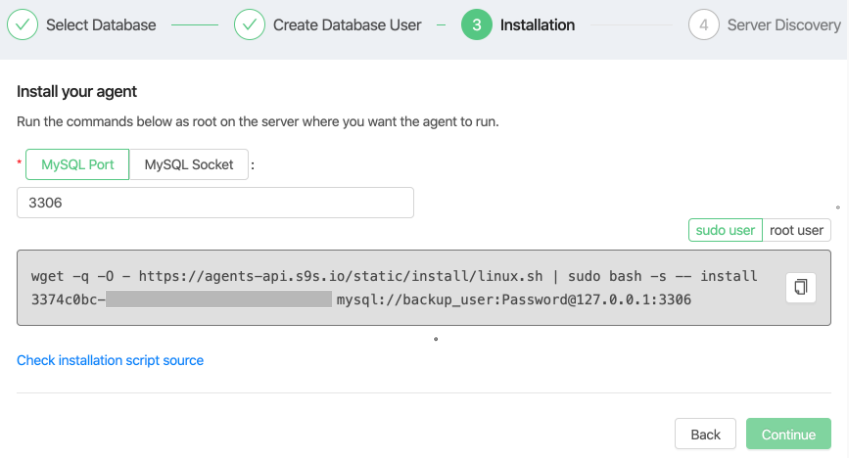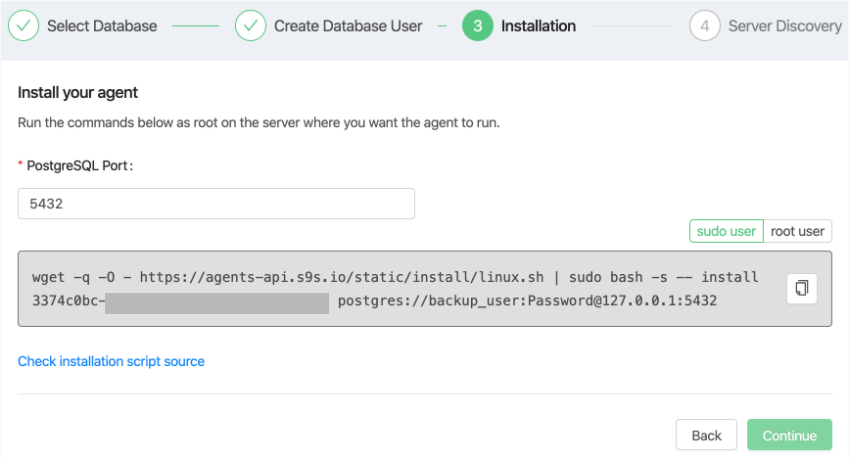Table of Contents
In this step, you will be provided with a command line to install and configure the agent on the database node. Copy the generated command line and execute it on the target database node.
The following line is an example of an installation command generated for these databases:
wget -q -O - https://agents-api.s9s.io/static/install/linux.sh | sudo bash -s -- install 3374c0bc-xxxx-xxxx-xxxx-xxxxxxxxxxxx mysql://backup_user:[email protected]:3306You may further customize the installation command by changing the Port number which the database is listening to, or choose between using MySQL Port or MySQL Socket (UNIX socket file). By default, the installation command should be performed by root user. Otherwise, pick sudo user to install it as a sudoer. The installation command will reflect to your customization accordingly.
Copy the above line and paste it into the target database server that you want to back up. The Backup Ninja agent will be installed and started on the host.
Internet connection is required for this installation to succeed.
PostgreSQL/TimescaleDB
The following line is an example of an installation command generated for these databases:
wget -q -O - https://agents-api.s9s.io/static/install/linux.sh | sudo bash -s -- install 3374c0bc-xxxx-xxxx-xxxx-xxxxxxxxxxxx postgres://backup_user:[email protected]:5432You may further customize the installation command by changing the Port number to which the database is listening to. By default, the installation command should be performed by root user. Otherwise, pick sudo user to install it as a sudoer. The installation command will reflect to your customization accordingly.
Copy the above line and paste it into the target database server that you want to back up. The Backup Ninja agent will be installed and started on the host.
Internet connection is required for this installation to succeed.
MongoDB
The following line is an example of an installation command generated for this database:
wget -q -O - https://agents-api.s9s.io/static/install/linux.sh | sudo bash -s -- install 3374c0bc-xxxx-xxxx-xxxx-xxxxxxxxxxxx mongodb://backup_user:[email protected]:27017You may further customize the installation command by changing the Port number to which the database is listening to. By default, the installation command should be performed by root user. Otherwise, pick sudo user to install it as a sudoer. The installation command will reflect to your customization accordingly.
Copy the above line and paste it into the target database server that you want to back up. The Backup Ninja agent will be installed and started on the host.
Internet connection is required for this installation to succeed.