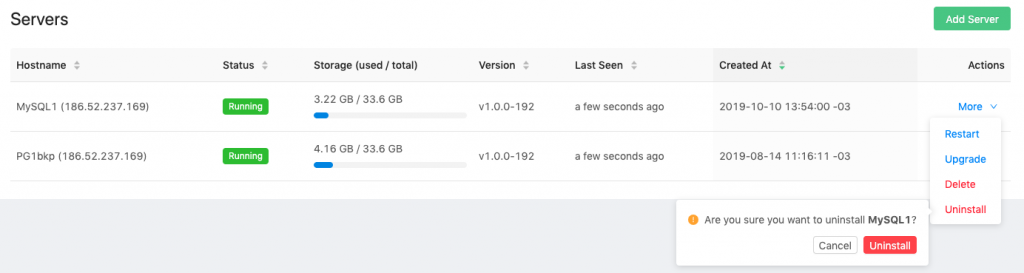In order to remove the current Backup Ninja installation, you must go to the Servers → More Actions → Uninstall. This will remove the agent installation from the server and unregister the node from the Servers section.
Another way to perform this action is by removing the package directly from the server:
RedHat/CentOSDebian/Ubuntu
$ yum remove bartender
$ apt-get remove bartenderAnd then, remove the node from Servers → More Actions → Delete.
Note
The uninstall process will not remove your created backups.