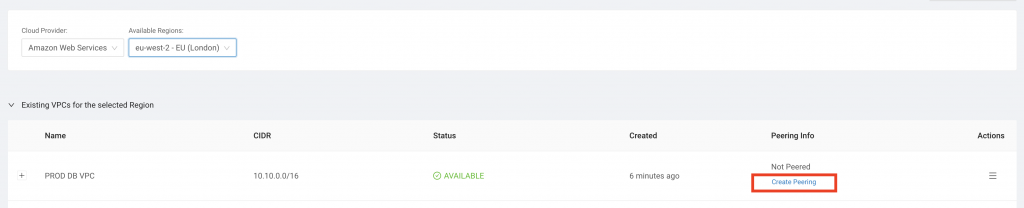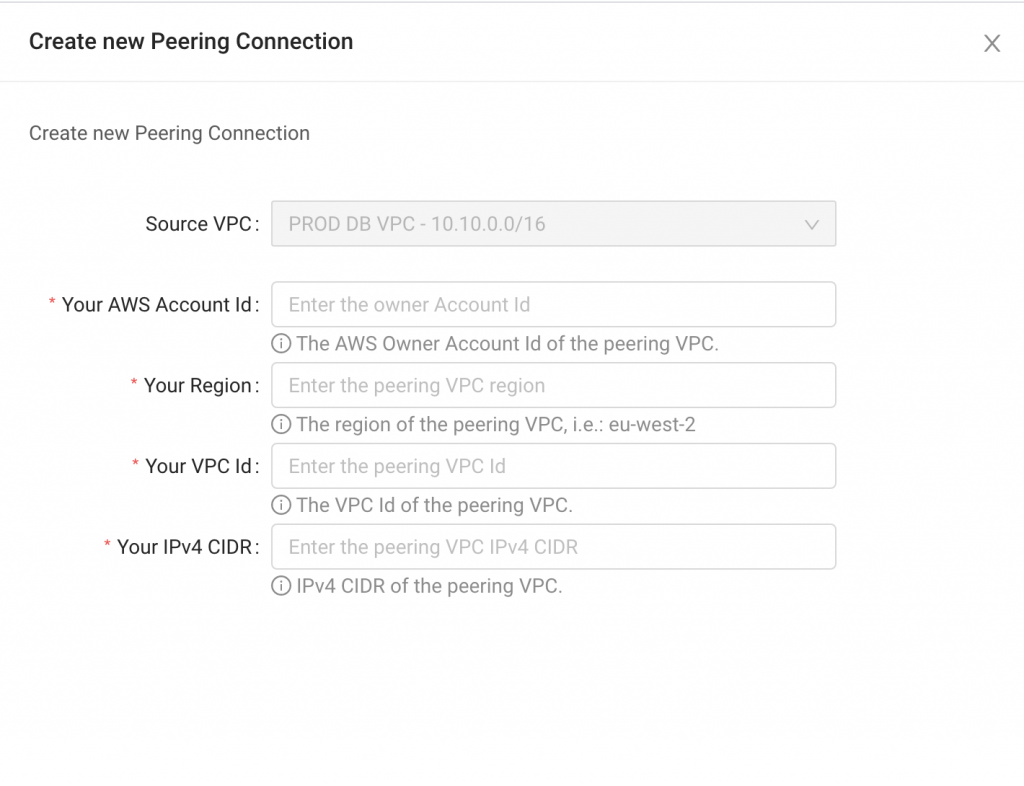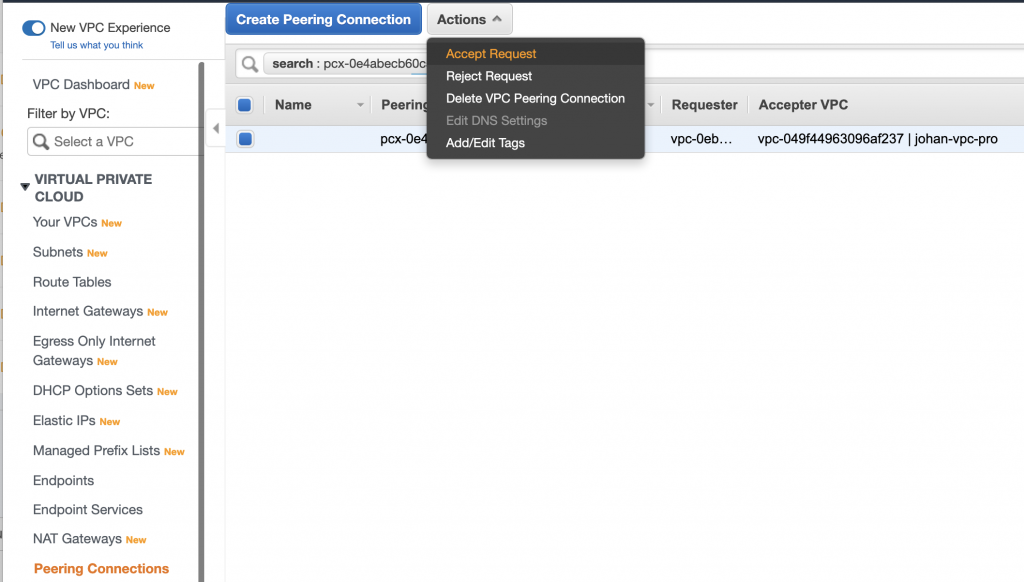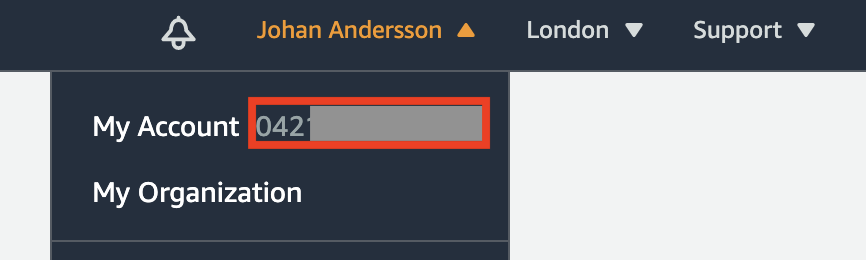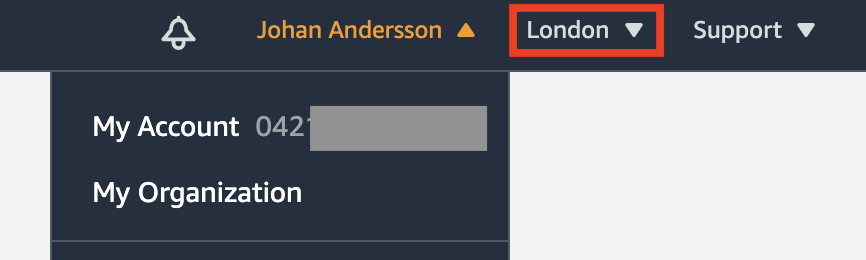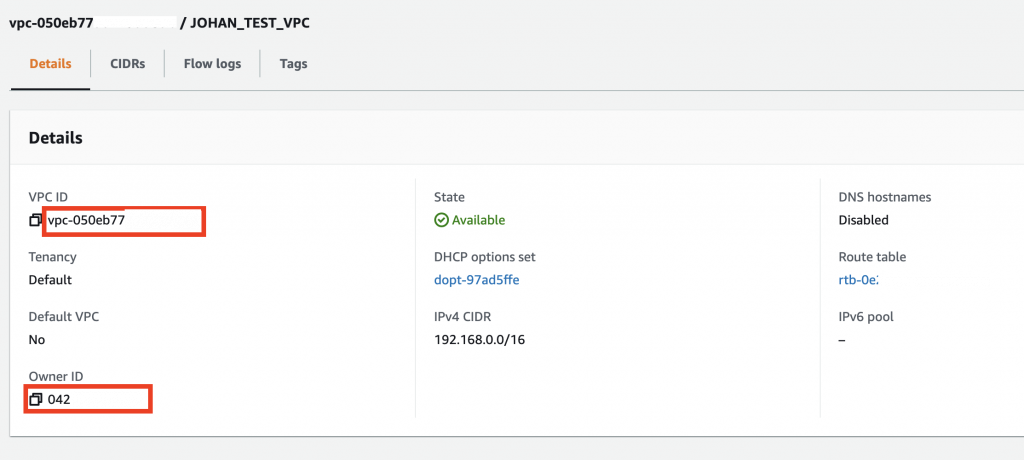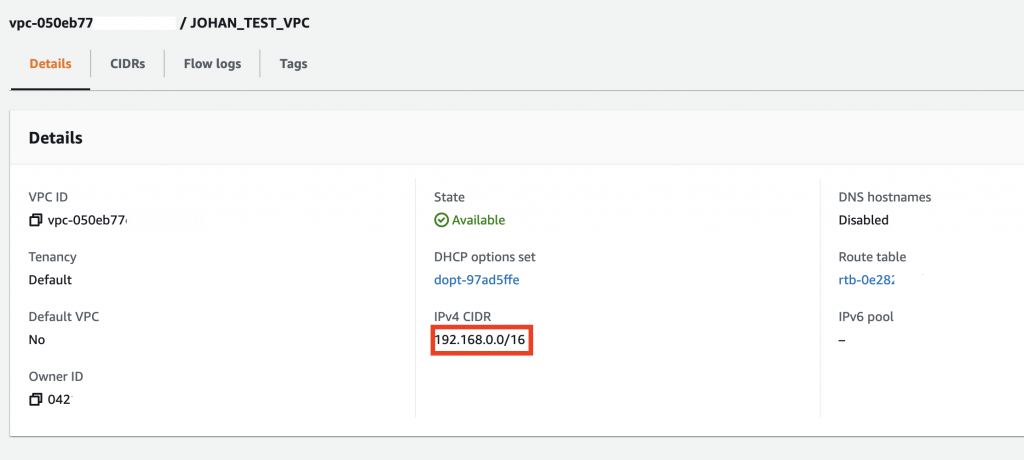Table of Contents
VPC Peering allows you to connect your VPC (where the applications/clients reside) and the data store VPC, where the load balancers and database cluster reside.
In the VPC listings page, select the Cloud Provider and the Region and select the VPC you want to create a peering from, by clicking on the Create Peering. Also, read the article on Finalizing the Peering Connection.
You have to fill up the required information in this section. See Retrieving Peering Information further down.
Finally, you need to accept the Peering Request in your AWS Console. Once done, navigate to VPC and then select Peering Connections. Next, we need to configure the networking and routing between the two VPCs. See Finalizing the Peering Connection.
Please note it may take a couple of minutes for the request to become visible.
Retrieving Peering Information
Your AWS Account ID
Your Region
Your VPC ID
The AWS VPC ID of your VPC. You can find it by selecting AWS Services → VPC, then select ‘VPCs’ to view the existing VPCs. You may also find the Owner ID in this view.
If you do not have a VPC you must create one which is not covered in this article.