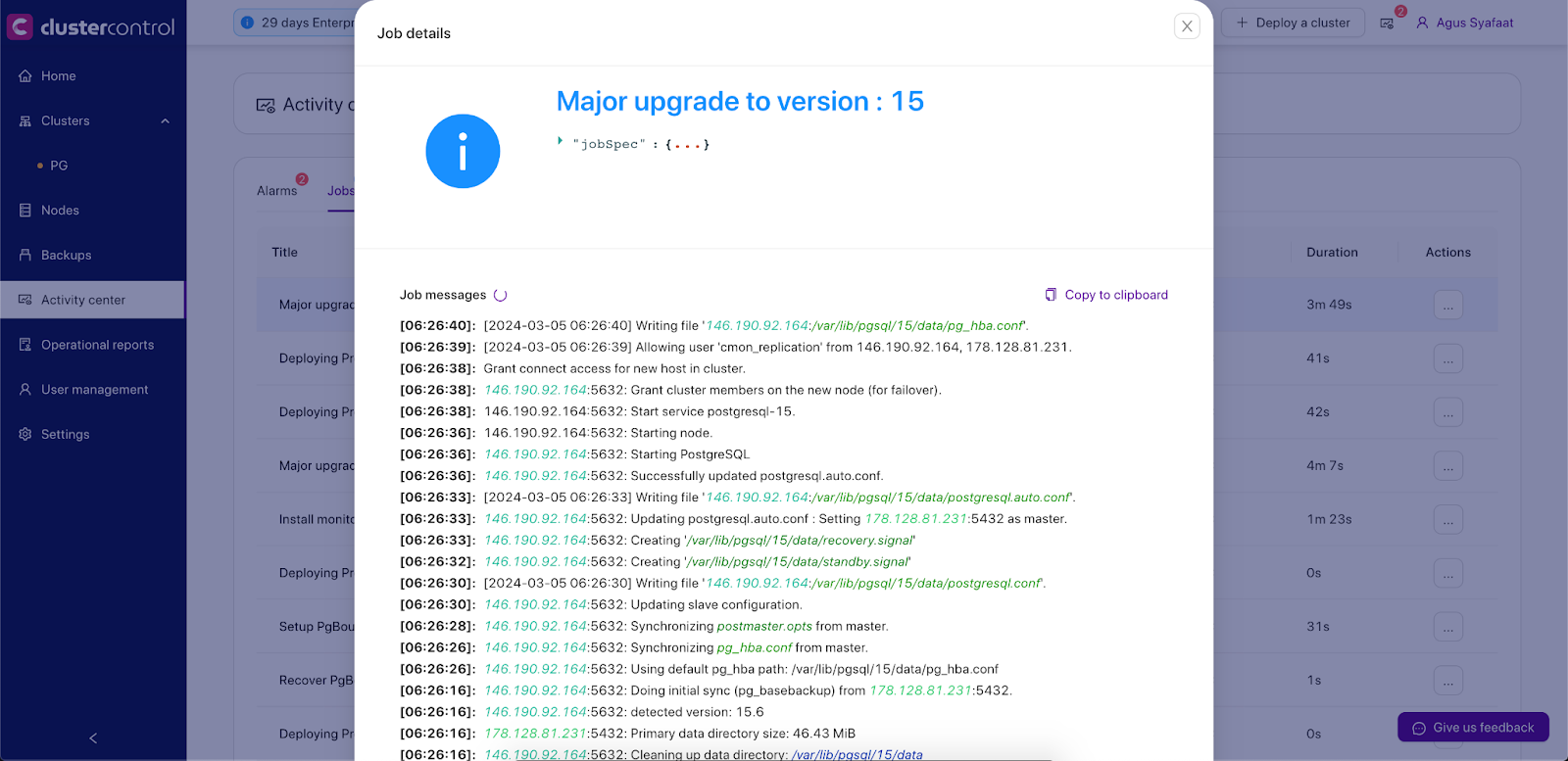Introduction
As of ClusterControl 1.9.8., PostgreSQL users can now perform major in-place version upgrades. Currently, you can only upgrade one step ahead, for example from version 13 to 14 or from version 14 to 15. If your current version is further than one step away from your destination version, PG 13 to PG 15 for example, you can still upgrade to your destination by repeating the process until you get there. Thankfully, performing major version upgrades is very easy — I’ll show you how by upgrading from PostgreSQL version 14 to 15:
- Go to the PostgreSQL cluster in ClusterControl, and choose the Cluster Menu -> Upgrades. You will see the following dialogue:
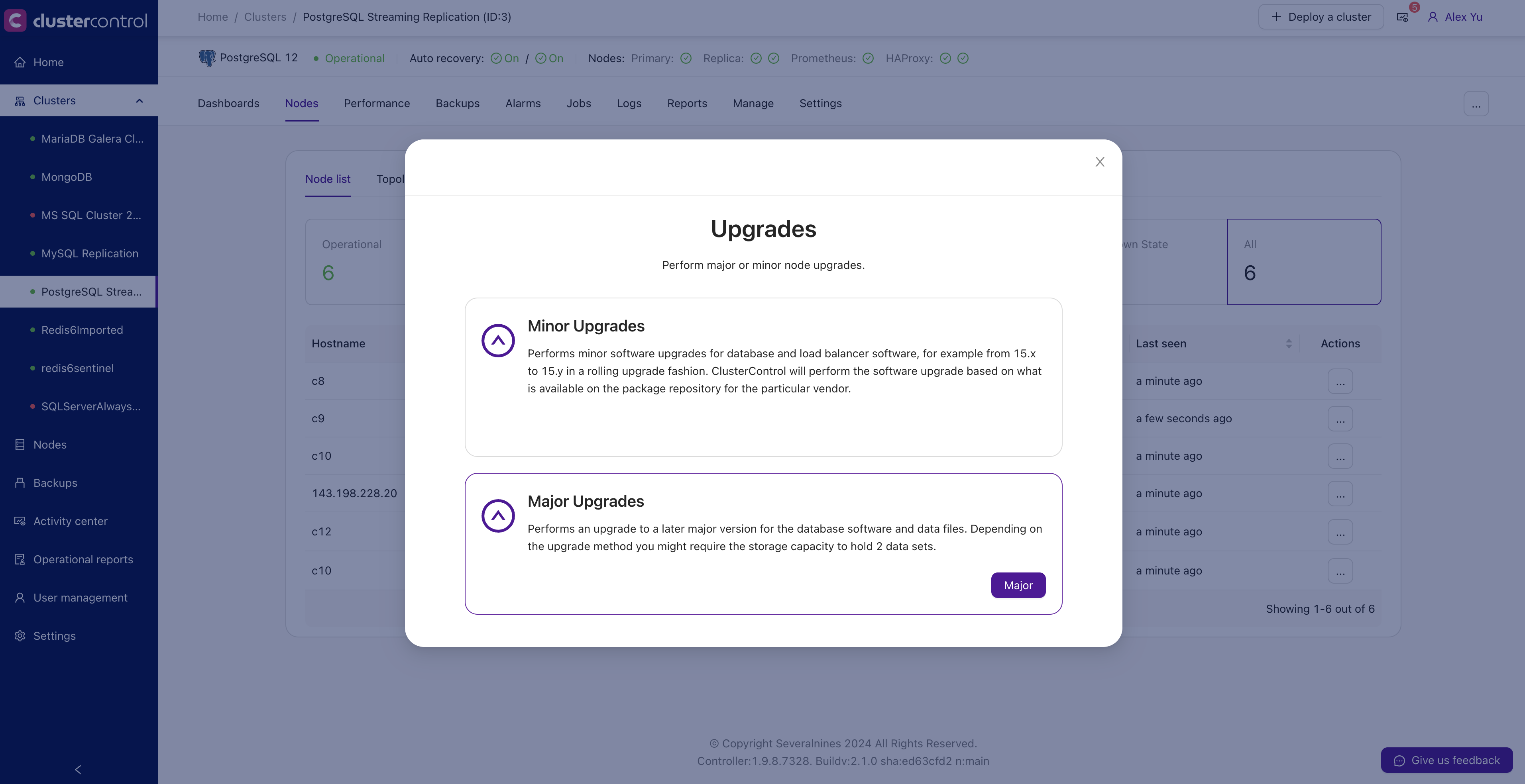
2. Choose the Major Upgrades. You will see the following page to choose the upgrade method:
If PostgreSQL is running the latest version, the Major Upgrade button will be grayed out.
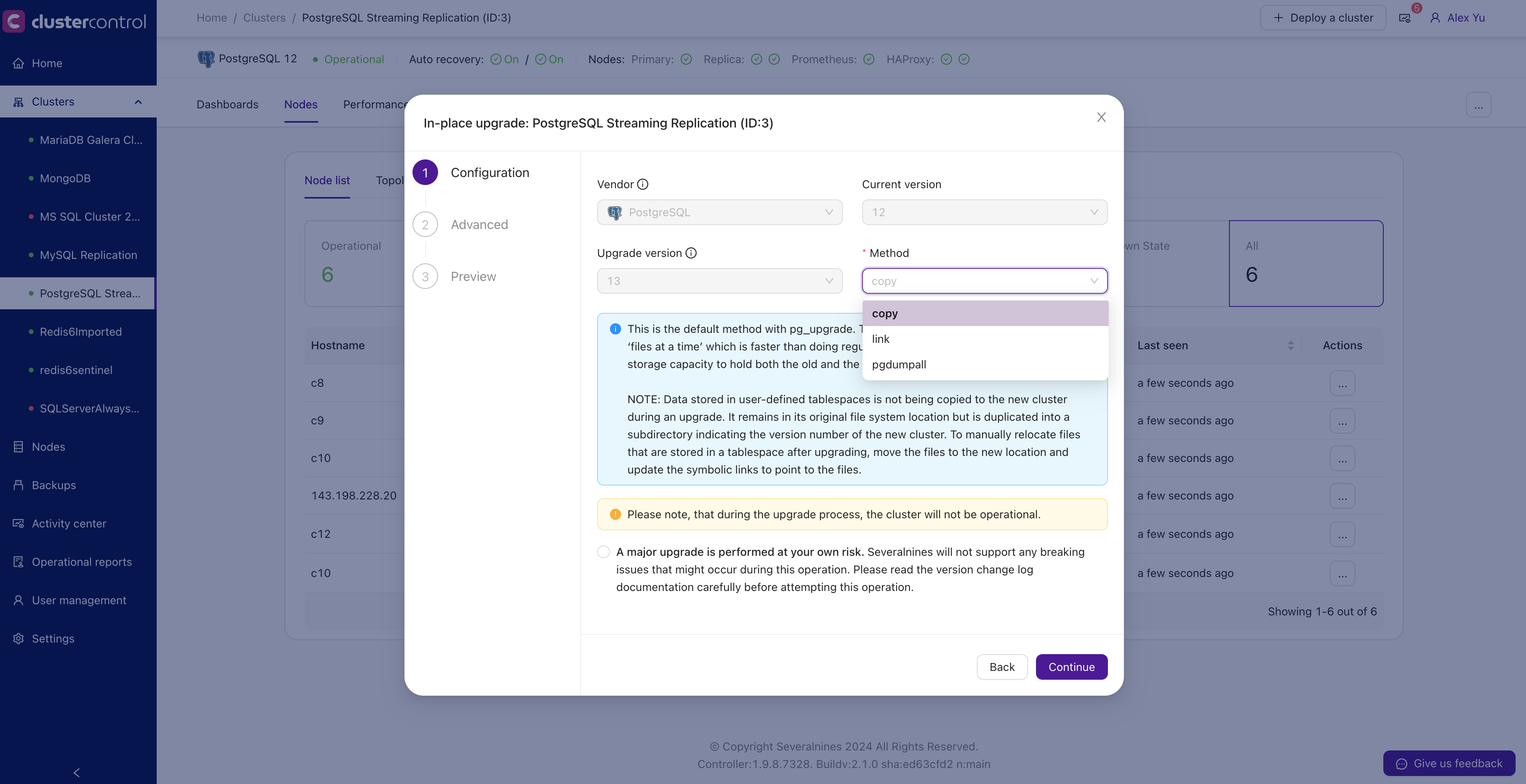
ClusterControl currently provides 3 methods for the upgrades, copy, link, and pgdumpall.
- The copy method will clone or copy the existing data directory into the target directory for the new version. This means your disk needs to have double the free space to store the cloned data.
- The link method will create a hard link to your current data directory, it’s faster than the copy method.
- The pgdumpall method will take a backup for your current database and try to restore the data after the upgrade has finished.
3. The next step is to configure the temporary ports for the new cluster.
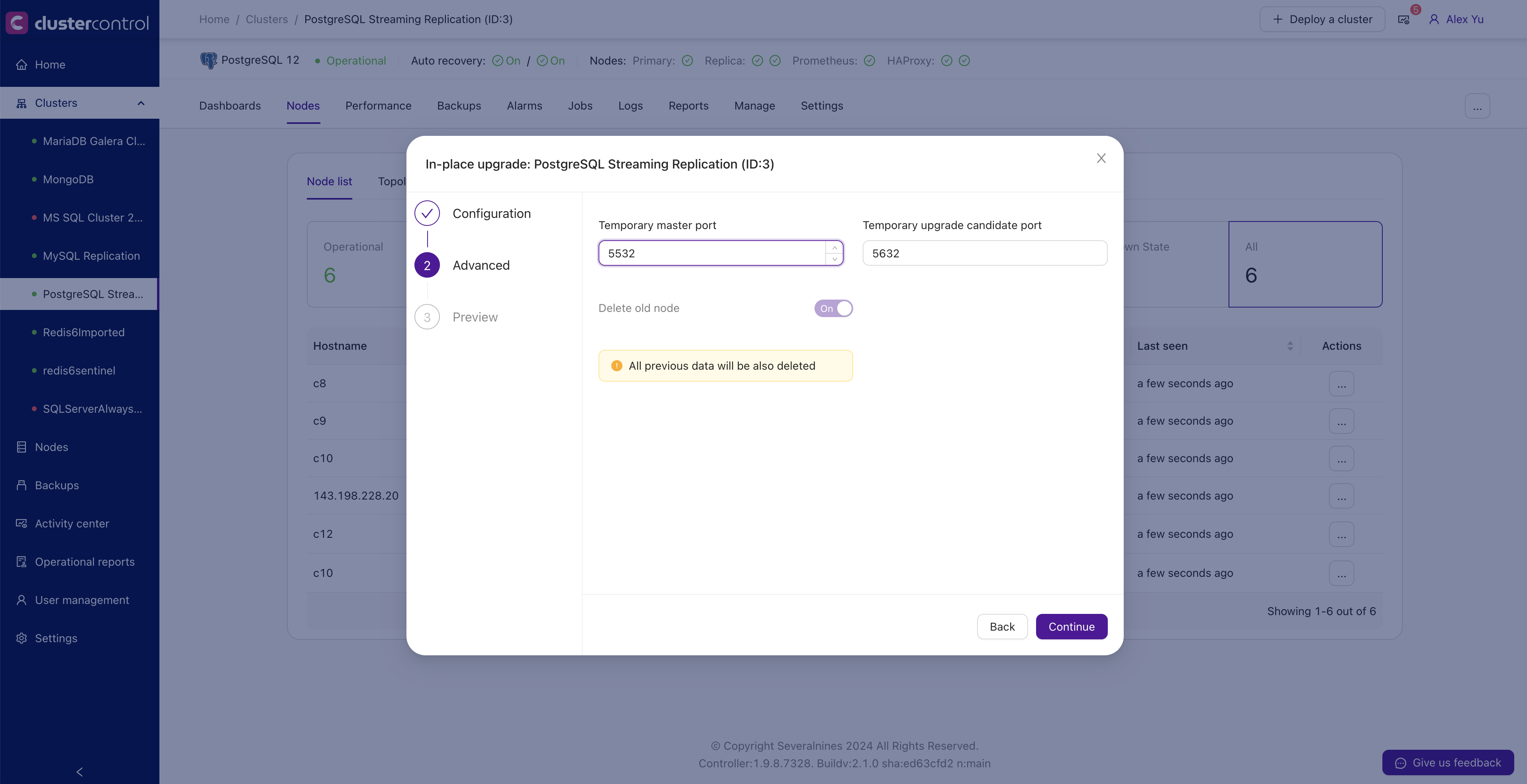
4. You will preview the parameters of your major upgrade before you submit the job:
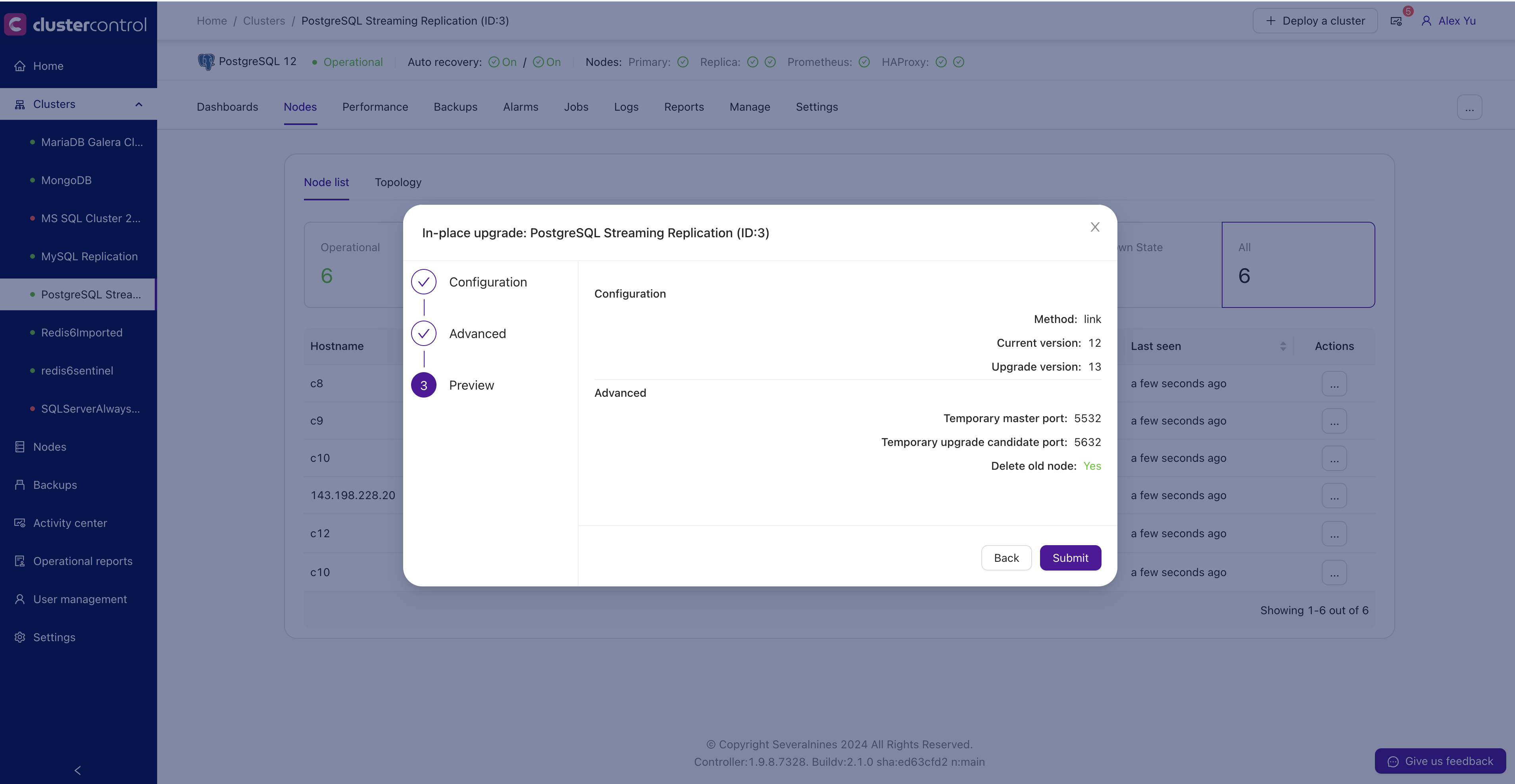
5. Later you can see the Job Activity log about the Major Upgrade to version 15 as below: